This example shows how to use various declares and Xojo API2 code to dynamically retrieve the width and height of a screen so that these dimensions can be used to resize your main window.
*Uses Xojo API2
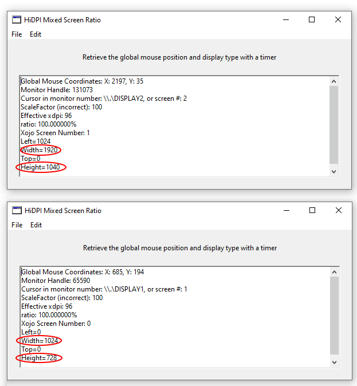
Above are two screen grabs where the Xojo program is running on the same computer with two different resolutions set on the two screens for the computer.
| Sub Action() Handles Action //Create position variables for //x and y coordinates Dim PosX, PosY as Int32 //Get the point of the cursor on the screen GetCursorPoint(PosX, PosY) //Show the mouse x,y position in // the TextArea1 Control TextArea1.Value = "Global Mouse Coordinates: X: " + PosX.ToText + ", Y: " + PosY.ToText + EndOfLine //Get the handle for the monitor based on the mouse position Dim hdlMonitor as Integer = GetMonitorHandle(PosX, PosY) TextArea1.Value = TextArea1.Value + "Monitor Handle: " + hdlMonitor.ToText + EndOfLine //Get the monitor display text from the handle Dim MonitorText as String = ShowMonitorDisplayText(hdlMonitor) //Show the display number TextArea1.Value = TextArea1.Value + "Cursor in monitor number: " + MonitorText +_ ", or screen #: " + MonitorText.Right(1) + EndOfLine Dim SF as Integer Call GetScaleFactorForMonitor(hdlMonitor, SF) TextArea1.Value = TextArea1.Value + "ScaleFactor (incorrect): " + sf.ToText + EndOfLine Dim Effxdpi, Effydpi as UInt32 Call GetDpiForMonitor(hdlMonitor, MDT_Effective_DPI, Effxdpi, Effydpi) Dim MyRatio as Double = Effxdpi/96*100 TextArea1.Value = TextArea1.Value + "Effective xdpi: " + Effxdpi.ToText + EndOfLine +_ "ratio: " + MyRatio.ToText + "%" + EndOfLine TextArea1.Value = TextArea1.Value + "Xojo Screen Number: " + WhichScreen(PosX,PosY).ToText + EndOfLine TextArea1.Value = TextArea1.Value + "Left=" + Str(Screen.ScreenAt(WhichScreen(PosX,PosY)).AvailableLeft) + EndOfLine TextArea1.Value = TextArea1.Value + "Width=" + Str(Screen.ScreenAt(WhichScreen(PosX,PosY)).AvailableWidth) + EndOfLine TextArea1.Value = TextArea1.Value + "Top=" + Str(Screen.ScreenAt(WhichScreen(PosX,PosY)).AvailableTop) + EndOfLine TextArea1.Value = TextArea1.Value + "Height=" + Str(Screen.ScreenAt(WhichScreen(PosX,PosY)).AvailableHeight) + EndOfLine End Sub |
The main part of the code is to use the Screen.ScreenAt(WhichScreen(PosX,PosY)).AvailableHeight, and AvailableWidth calls when the declares retrieve the Xojo screen number. A timer is used to update the resolution data and also captures the mouse position.
The code is available on Github at: MultiScreen Resolution Xojo 2020 r1 API2
An older working version of the program has also been created in the Xojo 2015 r1 IDE that is available in Github.

