 I Wish I Knew How to … Program SQLite with Xojo API2 delves into the mystery of programming a back-end database.
I Wish I Knew How to … Program SQLite with Xojo API2 delves into the mystery of programming a back-end database.
The book is written as a guide and reference to Xojo programmers who program Desktop Applications in Windows and Mac. There are no plugins, dynamic link libraries (dll), COM, or Active X parts to add.
There are more than 20 chapters with over 450 pages with over 80 example programs.
 Increase your knowledge and understanding of MemoryBlocks with Xojo for memory management. MemoryBlocks are similar to Pointers in the C++ language, except they are for Xojo. This book provides working examples to modify memory, work with structures, and work with binary files. Eugene goes through Bitwise Operations, classic and new framework reading and writing of memory blocks, adding, editing, and removing data, and binary streams.
Increase your knowledge and understanding of MemoryBlocks with Xojo for memory management. MemoryBlocks are similar to Pointers in the C++ language, except they are for Xojo. This book provides working examples to modify memory, work with structures, and work with binary files. Eugene goes through Bitwise Operations, classic and new framework reading and writing of memory blocks, adding, editing, and removing data, and binary streams.
MemoryBlocks are difficult to master, and provide added speed and flexibility to your programs. Because this is a more challenging topic, there are few resources that are written and even less examples are available. This book provides information and examples on how to work through each solution whether you are a beginning or advanced Xojo programmer.
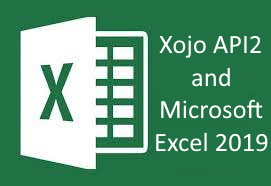 If you are starting out with programming or are a professional in Excel and Xojo, the I Wish I Knew How to... Program Excel 2019 with Xojo API2 book is your guide to answer many of the questions and provides solutions to programming Excel 2019 with Xojo. This book is a long-line of compiled information with over 10 years of questions, suggestions, tips, and tricks to create graphs, tables, analyze data, and more.
If you are starting out with programming or are a professional in Excel and Xojo, the I Wish I Knew How to... Program Excel 2019 with Xojo API2 book is your guide to answer many of the questions and provides solutions to programming Excel 2019 with Xojo. This book is a long-line of compiled information with over 10 years of questions, suggestions, tips, and tricks to create graphs, tables, analyze data, and more.
 Have you ever wanted to have your application viewed by many people in different countries? This free article provides the steps and example commands to help guide you through the process of taking your Xojo program and making it available in the Microsoft Store that is available on all Windows 10 operating systems. Click the Read More: Build an AppX Installer for Microsoft Store with Xojo button below to learn more about this document and to download the article.
Have you ever wanted to have your application viewed by many people in different countries? This free article provides the steps and example commands to help guide you through the process of taking your Xojo program and making it available in the Microsoft Store that is available on all Windows 10 operating systems. Click the Read More: Build an AppX Installer for Microsoft Store with Xojo button below to learn more about this document and to download the article.
Read more: Build an AppX Installer for Microsoft Store with Xojo
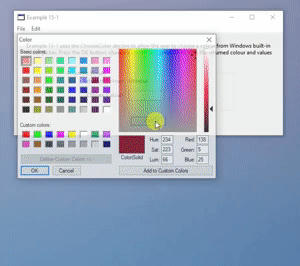 Xojo Windows Declare Version 4.4 has just been finished with updates to Xojo 2019 r3.1 that has implemented Xojo-API2.
Xojo Windows Declare Version 4.4 has just been finished with updates to Xojo 2019 r3.1 that has implemented Xojo-API2.
Xojo provides a RAD (Rapid Application Development) environment because it protects the user from the Operating System. Xojo has many helpful functions, and declares add to this existing toolbox.
Tapping into the Operating System directly with Declares opens up almost all of the options available for a program - but you are also out of the protection of the safe IDE (Integrated Development Environment) of Xojo. With the ability to change anything with the program or operating system, improper code also provides the ability of a crash. This is written for intermediate and advanced programmers of Xojo.
All examples have been converted to 32-bit, 64-bit, ANSI, and Unicode versions.This book is Version 4.5 (May 2023).
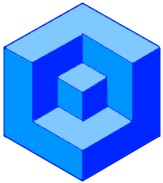 Windows Registry is the heart and soul of your computer, and can change the applications when you right-mouse-click your desktop, to remembering your window position. This book show the fundamental programming parts that work with Xojo to change the registry with your program. With great power comes great responsibility - always backup your computer before making changes!
Windows Registry is the heart and soul of your computer, and can change the applications when you right-mouse-click your desktop, to remembering your window position. This book show the fundamental programming parts that work with Xojo to change the registry with your program. With great power comes great responsibility - always backup your computer before making changes!
This book I Wish I Knew How to … Program Windows 10 Registry with Xojo shows how to perform multiple changes (CRUD) with the registry.
The ‘I Wish I Knew’ series contains technical data and advice that makes sense and contains practical and numerous examples with explanations to allow you to ease into the steep programming curve. There are many examples with both pure Xojo code and also this book has a module which contains the Delcare API's to further increase your programming options.
 There are many impressive games that have been created with OpenGL, such as Doom3, Counter-Strike, various Medal of Honor, Need for Speed and many others. This book will provide you with the basics to start your own OpenGL core projects on Xojo. Watch the video clip below!
There are many impressive games that have been created with OpenGL, such as Doom3, Counter-Strike, various Medal of Honor, Need for Speed and many others. This book will provide you with the basics to start your own OpenGL core projects on Xojo. Watch the video clip below!
OpenGL is one of the few standards for creating a powerful software interface. There is a great deal of reusable code and material on the internet that can be adapted to Xojo.
This book builds a strong foundation on programming graphics. This is an advanced graphics book and it is highly recommended to understand the Xojo programming language first. An intermediate book called "I Wish I Knew How to... Program the Canvas Control with Xojo Desktop" is a good book to study and understand before learning OpenGL. Examples in this book have been created and tested on the Windows 11 operating systems. This book is focused on 64-bit programming. Much of the code works with a game-loop to provide smooth graphics and animation. Below are a few video's of examples that are included in this book. These examples are currently 64-bit and are for Windows OS only.
 With Microsoft Word is celebrating its 30th birthday this year it would be remiss to mention that the codename for Word 1.1 was ‘Bill the Cat’ which is very popular and has sold many figurines just as Word has sold many copies.
With Microsoft Word is celebrating its 30th birthday this year it would be remiss to mention that the codename for Word 1.1 was ‘Bill the Cat’ which is very popular and has sold many figurines just as Word has sold many copies. Java is one of the most common programming languages, and this book provides many starting examples written in the IntelliJ community version of the IDE.
Java is one of the most common programming languages, and this book provides many starting examples written in the IntelliJ community version of the IDE.
There are many book that create programs with Java, and very few books that use the controls within the IDE, which this book does. This book also includes information and examples on how to interact with forms and use common aspects of the Java language.
Note: There is a different book for programing the latest Raspberry Pi 3 B+ hardware, post-Xojo 2018 r1 with the Stretch OS! This book is the older version for pre Xojo 2017 r3, Jessie OS, and pre-Pi 3B hardware.
 You can do many things with the Raspberry Pi, and some have built a Star Trek interface, while others have automated their house. This book provides the building block to work with Xojo to react with the real world through its motherboard to allow you to make your own interesting device. This inexpensive computer can be programed by the widely recognized Xojo programming language.
You can do many things with the Raspberry Pi, and some have built a Star Trek interface, while others have automated their house. This book provides the building block to work with Xojo to react with the real world through its motherboard to allow you to make your own interesting device. This inexpensive computer can be programed by the widely recognized Xojo programming language.
This book “I Wish I Knew How to … Program Raspberry Pi 2 B and Raspberry Pi 3 B Electronics with Xojo” goes into the numerous programs that can be built to interact with many types of electronic gadgets.
The ‘I Wish I Knew’ series contains technical data and advice that makes sense and contains practical and numerous examples with explanations to allow you to ease into the steep programming curve. There are many electronic examples and the book also has many references to the Jessie Linux Operating System that is used with the Raspberry Pi.
*Uses wiringPi library
*Uses Xojo API1
You can start building your own electronic projects with Raspberry Pi today!
Read more: Program Raspberry Pi 2 B and Raspberry Pi 3 B Electronics with Xojo
 Microsoft Word is the most recognized document creator and printer, with a large following of users who are familiar with this program. The programming Visual Basic for Applications (VBA) is used to program custom reports, and Xojo uses a plugin to allow remote control Microsoft Word through VBA.
Microsoft Word is the most recognized document creator and printer, with a large following of users who are familiar with this program. The programming Visual Basic for Applications (VBA) is used to program custom reports, and Xojo uses a plugin to allow remote control Microsoft Word through VBA.
The book ‘I Wish I Knew… How to Program Word 2019 with Xojo API2 in Windows’ contains around 10 years of technical data, inquiries, examples, queries, and answers to questions that are explained with Xojo code. There are 17 chapters with more than 360 pages with over 120 examples programs.
 With the trio of HTML 5, CSS, and JavaScript almost anything can be developed for a webpage, there is even a well developed Got Milk (www.gotmilk.com) website that uses these elements for an inspiring website. You can use these same tools to create your own unique jaw-dropping design.
With the trio of HTML 5, CSS, and JavaScript almost anything can be developed for a webpage, there is even a well developed Got Milk (www.gotmilk.com) website that uses these elements for an inspiring website. You can use these same tools to create your own unique jaw-dropping design.
I Wish I Knew How To... Program HTML, CSS, and JavaScript with Xojo shows how to integrate these three powerful languages to be used in Xojo Websites! This book is for intermediate Xojo programmers who have an understanding of HTML, CSS, and JavaScript and would like the tools to integrate this into a Xojo Website using the WebControlWrapper.
The aim of this book is to use these three languages in Xojo. For those who are not familiar with these languages there are many other great resources on the internet for learning these skills.
Excel is well-known in the business world for spreadsheets and math, and did you know that Excel can even create a 3D Animated Coaster!
This book “I Wish I Knew How to … Program Excel 2016 with Xojo in Windows” goes into the numerous options of programming Excel.
With the many great improvements and updates to both Xojo and Microsoft Excel, the 2016 version contains many code updates.
The ‘I Wish I Knew’ series contains technical data and advice that makes sense and contains practical and numerous examples with explanations to allow you to ease into the steep programming curve. You can create Microsoft Excel applications today!
 Many of the large internet corporations such as Yahoo and Google have JSON working with their servers, there is even an website that sends back Cat Facts in JSON format!
Many of the large internet corporations such as Yahoo and Google have JSON working with their servers, there is even an website that sends back Cat Facts in JSON format!
JavaScript Object Notation (JSON) is an open standard to exchange data. It is language independant and is used for data to move between clients and servers. It is an alternative to XML and has name:value pairs.
Examples include parsing, creating, walking through children, arrays, and more. Both Classic and New Framework examples are provided. Many screen grabs have been added to show the results of code with an index to help find topics quickly.
 I Wish I Knew How To … Program the Canvas Control 3 with Xojo Desktop has been released with major updates to API2 code and adding GraphicsPath. Thousands of code and description changes have been made, and the original examples have been kept to assist with converting old API1 code to API2.
I Wish I Knew How To … Program the Canvas Control 3 with Xojo Desktop has been released with major updates to API2 code and adding GraphicsPath. Thousands of code and description changes have been made, and the original examples have been kept to assist with converting old API1 code to API2.
*Uses Xojo API2
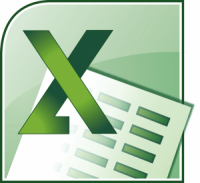 Excel is well-known in the business world for spreadsheets and math. Did you know that 73-year old Tatsuo Horiuchi uses the autoshape tool to create very impressive artwork!
Excel is well-known in the business world for spreadsheets and math. Did you know that 73-year old Tatsuo Horiuchi uses the autoshape tool to create very impressive artwork!
This book “I Wish I Knew How to … Program Excel with Xojo in Windows” goes into the numerous options of programming Excel.
This guide uses the power of Xojo in conjunction with the power of Excel. The question is frequently asked ‘why not just create the program in Excel?’
The answer is confidentiality, security, and automation. It is relatively common knowledge that program created in Excel are not secure and can be easily modified to view the original formulas for calculating results – no matter how much protection has been placed in the original program.
The ‘I Wish I Knew’ series contains technical data and advice that makes sense and contains practical and numerous examples with explanations to allow you to ease into the steep programming curve. You can create Microsoft Excel applications today!
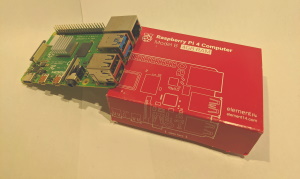 This book is a major edition, as many aspects have been changes, rewritten, updated, and created. You can do many things with the Raspberry Pi, and some have built a Star Trek interface, while others have built robots. This book provides the building block to work with Xojo to react with the real world through its motherboard to allow you to make your own interesting device. This inexpensive computer can be programed by the widely recognized Xojo programming language.
This book is a major edition, as many aspects have been changes, rewritten, updated, and created. You can do many things with the Raspberry Pi, and some have built a Star Trek interface, while others have built robots. This book provides the building block to work with Xojo to react with the real world through its motherboard to allow you to make your own interesting device. This inexpensive computer can be programed by the widely recognized Xojo programming language.
This book “I Wish I Knew How to … Program Raspberry Pi 4B Electronics with Xojo” goes into the numerous programs that can be built to interact with many types of electronic gadgets.This book uses the latest Raspberry Pi 4B hardware with the newest version of the Buster Operating System.
Note: There is a different book for the older version for pre Xojo 2019 r1.1, Jessie OS, and pre-Pi 3 B hardware. This book is for programing with the latest Raspberry Pi 4 B hardware, with the Buster OS, and API2 2019 r3.1 Xojo IDE with pigpio!
*Uses PiGPIO library
*Uses mostly Xojo API1 and some API2
The ‘I Wish I Knew’ series contains technical data and advice that makes sense and contains practical and numerous examples with explanations to allow you to ease into the steep programming curve. There are many electronic examples and the book also has many references to the Stretch Linux Operating System that is used with the Raspberry Pi.
You can start building your own electronic projects with Raspberry Pi today!
Read more: Program Raspberry Pi 4B Electronics with Xojo - Buster Edition
 Xojo is an OOP (Object Oriented Programming) environment because it can work with classes and objects. This book is Version 1 (July 2015).
Xojo is an OOP (Object Oriented Programming) environment because it can work with classes and objects. This book is Version 1 (July 2015).
OOP is the technique of programming with objects and logic which is different than programming around actions and data. This is written for Beginner to Intermediate programmers of Xojo.
This book provides many object oriented programming examples and explains some of the terminology around programming such as polymorphism, introspection, extends, explicit unboxing, overriding, and other terms. To explain these terms more clearly, many coded examples have been given to show the logic and reasoning behind these terms.
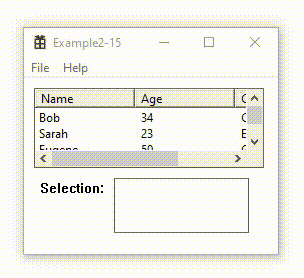 You can do many things with C++, and some have built the fastest programs on a Windows computer with this IDE.This book shows how to start programming Windows Desktop C++ Win32 API applications. C++ is the native desktop client for Windows desktop programs, which means that the programs are fast. All other programming languages have likely been programmed in C/C++, which makes C++ the core language. There are many books that start with command prompt programming in C++ and with much of the world interacting with forms. This books focus is to learn Visual C++ with forms (windows). Most programmers have learned programming with another language and wish to understand more of the C++ language.
You can do many things with C++, and some have built the fastest programs on a Windows computer with this IDE.This book shows how to start programming Windows Desktop C++ Win32 API applications. C++ is the native desktop client for Windows desktop programs, which means that the programs are fast. All other programming languages have likely been programmed in C/C++, which makes C++ the core language. There are many books that start with command prompt programming in C++ and with much of the world interacting with forms. This books focus is to learn Visual C++ with forms (windows). Most programmers have learned programming with another language and wish to understand more of the C++ language.
Read more: Visual Studio C++ Win32 API Forms on Windows Desktop
 Version 3.1 (2015 June) of the book ‘I Wish I Knew’ series contains technical data and advice that makes sense and contains practical and numerous examples with explanations to allow you to ease into the steep programming curve. You can create programs with a Microsoft Access backend today!
Version 3.1 (2015 June) of the book ‘I Wish I Knew’ series contains technical data and advice that makes sense and contains practical and numerous examples with explanations to allow you to ease into the steep programming curve. You can create programs with a Microsoft Access backend today! Xojo Windows Declare Version 3.3 has just been finished with more examples, more constants, more data, more explanations, updates from ANSI to Unicode, all Windows 10 compatible, both 32-bit and 64-bit compatible, and updated to Xojo 2019 r1.
Xojo Windows Declare Version 3.3 has just been finished with more examples, more constants, more data, more explanations, updates from ANSI to Unicode, all Windows 10 compatible, both 32-bit and 64-bit compatible, and updated to Xojo 2019 r1.
Xojo provides a RAD (Rapid Application Development) environment because it protects the user from the Operating System. Xojo has many helpful functions, and declares add to this existing toolbox.
Tapping into the Operating System directly with Declares opens up almost all of the options available for a program - but you are also out of the protection of the safe IDE (Integrated Development Environment) of Xojo. With the ability to change anything with the program or operating system, improper code also provides the ability of a crash. This is written for intermediate and advanced programmers of Xojo.
Thanks to Julian Samphire for work on the 64-bit version of the ChooseColor example and for his comprehensive list of Xojo Data Type Conversions.
All examples have been converted to 32-bit, 64-bit, ANSI, and Unicode versions.This book is Version 3.3 (August 2019).
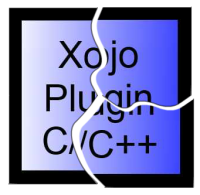
Version 2.0 (April 2015) of the book: I Wish I Knew How to...Program Plugins with Xojo on Windows Version 2 is a complete rewrite of the previous book.
The first version of this book was an introduction and is out-of-date. The second version contains many examples with the fundamentals, Module, Classes, and Controls.The new packaging of xojo plugins are shown and the older rbx extensions should no-longer be created.
This version also uses the free community edition of Microsoft Visual Studio 2013 to create the dll plugins for the Xojo programming language.
Read more: Program Plugins with Xojo in Windows Version 2.0!
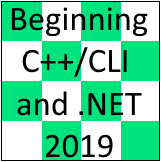 I Wish I Knew How To...Begin Programming Visual Studio 2019 C++/CLI and .NET on Windows Desktop will give you the starting code and controls needed to build your desktop program. Examples are shown with Variables, Conditional Statements, Arrays, Function and Subroutines, a long list of Controls, Text Files, and beginning simple Graphics.
I Wish I Knew How To...Begin Programming Visual Studio 2019 C++/CLI and .NET on Windows Desktop will give you the starting code and controls needed to build your desktop program. Examples are shown with Variables, Conditional Statements, Arrays, Function and Subroutines, a long list of Controls, Text Files, and beginning simple Graphics.
This book is an introduction to those programmers who already know another language and are asked to update an existing C++/CLI program. Although the author wouldn't create a new project in C++/CLI, there is a large amount of programs written in this language that require maintenance, updates, and expanding of current projects.
 There are many points to learn XML, such as connecting databases, displaying data in multiple formats, making the information tailored to the reader, adding security through schemas and more. With Xojo’s ability to work on multiple operating systems, using XML adds to the already diverse Xojo environment.
There are many points to learn XML, such as connecting databases, displaying data in multiple formats, making the information tailored to the reader, adding security through schemas and more. With Xojo’s ability to work on multiple operating systems, using XML adds to the already diverse Xojo environment.
*Uses Xojo API1

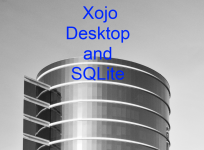 I Wish I Knew How to … Program SQLite with Xojo Desktop delves into the mystery of programming a front end database.
I Wish I Knew How to … Program SQLite with Xojo Desktop delves into the mystery of programming a front end database.
*This uses Xojo API1
 There are 16 chapters and contains over 300 pages with over 100 example programs. The book is a live document and will likely have updates in the future.
There are 16 chapters and contains over 300 pages with over 100 example programs. The book is a live document and will likely have updates in the future.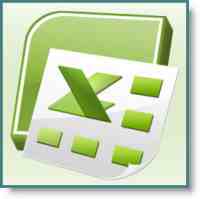 This book “I Wish I Knew How to … Program Excel with Real Studio in Windows” goes into the numerous options of programming Excel.
This book “I Wish I Knew How to … Program Excel with Real Studio in Windows” goes into the numerous options of programming Excel. You can do many things with Python 3, and some have built a electronics, graphics, and mich more. This book provides the building blocks to work with Python to create controls and interact with forms/windows on Windows, Ubuntu, and Raspberry Pi 32-bit Desktops. Most of the examples work on the Macintosh computer, although there are some issues that need to be worked out with the latest operating system.
You can do many things with Python 3, and some have built a electronics, graphics, and mich more. This book provides the building blocks to work with Python to create controls and interact with forms/windows on Windows, Ubuntu, and Raspberry Pi 32-bit Desktops. Most of the examples work on the Macintosh computer, although there are some issues that need to be worked out with the latest operating system.
There are many books that create console programs for Python, which is great to determine the logic of a program works well. However, there is very little information on creating and controls that interact with forms and controls and interact with forms with Windows and Python 3. This is where this book is helpful.
You can start building your own form projects with Python 3 today!
 PostgreSQL is an enterprise database which has many built-in attributes that are expected: complex transactional loads, multi-users, fast, and stable.
PostgreSQL is an enterprise database which has many built-in attributes that are expected: complex transactional loads, multi-users, fast, and stable.
Here are a few areas of the many example provided and discussed:
- Joins
- Thread and Progress Bar
- Transaction
- Alias
- CRUD (Create, Read, Update, Delete)
- Reports
- Prepared Statements
Tested on Windows 8.1 and Mac Maverick OS's Desktop Applications And more...
There are many impressive games that have been created with OpenGL, such as Doom3, Counter-Strike, various Medal of Honor, Need for Speed and many others. This book will provide you with the basics to start your own OpenGL core projects on Xojo. Watch the video clips below!
OpenGL is one of the few standards for creating a powerful software interface. There is a great deal of reusable code and material on the internet that can be adapted to Xojo. Another resource with free examples is at Alwyn Bester's website at Xojo3D.com.
This book builds a strong foundation on programming graphics. This is an advanced graphics book and it is highly recommended to understand the Xojo programming language first. An intermediate book called "I Wish I Knew How to... Program the Canvas Control with Xojo Desktop" is a good book to study and understand before learning OpenGL. Examples in this book have been created and tested on Windows 10 and OSX El Capitan operating systems. This book is focused on 32-bit programming. Much of the code works with a timer to provide smooth graphics and animation. Below are a few video's of examples that are included in this book. These examples are currently 32-bit.
Read more: Program OpenGL Core 32-bit with Xojo on Windows and OSX
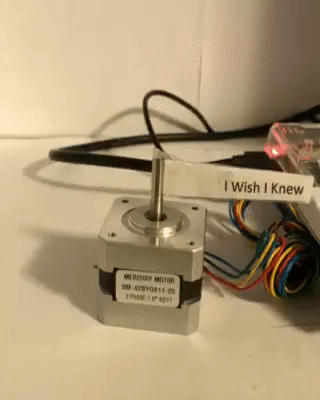 You can do many things with the Raspberry Pi, and some have built a Star Trek interface, while others have built robots. This book provides the building block to work with Xojo to react with the real world through its motherboard to allow you to make your own interesting device. This inexpensive computer can be programed by the widely recognized Xojo programming language.
You can do many things with the Raspberry Pi, and some have built a Star Trek interface, while others have built robots. This book provides the building block to work with Xojo to react with the real world through its motherboard to allow you to make your own interesting device. This inexpensive computer can be programed by the widely recognized Xojo programming language.
This book “I Wish I Knew How to … Program Raspberry Pi 3B+ Electronics with Xojo” goes into the numerous programs that can be built to interact with many types of electronic gadgets.This book uses the latest Raspberry Pi 3B+ hardware with the newest version of the Stretch Operating System.
Note: There is a different book for the older version for pre Xojo 2017 r3, Jessie OS, and pre-Pi 3 B hardware. This book is for programing with the latest Raspberry Pi 3 B+ hardware, with the Stretch OS, and post 2018 r1 Xojo IDE!
*This uses the wiringPi library
*Uses Xojo API1
The ‘I Wish I Knew’ series contains technical data and advice that makes sense and contains practical and numerous examples with explanations to allow you to ease into the steep programming curve. There are many electronic examples and the book also has many references to the Stretch Linux Operating System that is used with the Raspberry Pi.
You can start building your own electronic projects with Raspberry Pi today!
Read more: Program Raspberry Pi 3B+ Electronics with Xojo - Stretch Edition
I Wish I Knew How To ... Begin Programming Xojo Web is an introductory book which will give you the tools and knowledge to begin programming a webpage for the internet. This book includes static and dynamic webpages which can also be integrated with a database.
This book introduces many of the fundamentals to create webpages which include CGI and Standalone applications. Both HTTP and HTTPS standalone examples are covered with a focus on HTTP CGI's. There are many different configurations for a complete HTTP and HTTPS CGI server and are beyond this introductory writing and are only lightly discussed. Working examples are for the Xojo Web class and does not cover socket examples, as this is a complete book on its own.
 Has someone ever asked you the question "Is my computer 32-bit or 64-bit"? WMIC is the command that can retrieve this information about a Windows Operating System and almost all of the components installed on the computer. WMIC is the abbreviation for Windows Management Instrumentation Command-Line that has been used for over a decade in the Windows OS.
Has someone ever asked you the question "Is my computer 32-bit or 64-bit"? WMIC is the command that can retrieve this information about a Windows Operating System and almost all of the components installed on the computer. WMIC is the abbreviation for Windows Management Instrumentation Command-Line that has been used for over a decade in the Windows OS.
The book "I Wish I Knew How To...Program Windows WMIC With Xojo" is able to query hundreds of parameters on the computer and this code can be implemented into your program. This is a reference book that shows the many possible options of WMIC and retrieves data seamlessly to your program.
The most difficult part of working with WMIC is to provide the correct search parameters, which this book covers in all of these chapters.
 There are 13 chapters and contains over 240 pages with over 100 example programs and subprograms.
There are 13 chapters and contains over 240 pages with over 100 example programs and subprograms. **FREE**
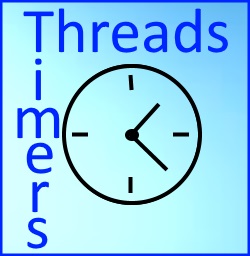 This book “I Wish I Knew How to ... Program Threads and Timers with Xojo Desktop” shows you how to use timers to refresh the GUI and threads to perform background tasks with your computer to increase the program execution speed.
This book “I Wish I Knew How to ... Program Threads and Timers with Xojo Desktop” shows you how to use timers to refresh the GUI and threads to perform background tasks with your computer to increase the program execution speed.
Examples were written with Xojo 2017 R2.1, and work on Windows 10, OSX High Sierra, and Linux Ubuntu. All examples were also tested in 32-bit and 64-bit mode.
There are 5 chapters and more than 60 pages with 13 example programs.
Examples include using threads, Timers in the Classic and New Framework, looping vs killing a thread, AddressOf and WeakAddressOf.... and much more. Many screenshots have been added to show the results of the code with an index to help find topics quickly.
 The ‘I Wish I Knew’ series contains technical data and advice that makes sense and contains practical and numerous examples with explanations to allow you to ease into the steep programming curve. You can create Microsoft Access database applications today!
The ‘I Wish I Knew’ series contains technical data and advice that makes sense and contains practical and numerous examples with explanations to allow you to ease into the steep programming curve. You can create Microsoft Access database applications today!


